Create a manual backup
To create a manual backup, execute the following steps:
From the home page, select the cluster you want to back up.
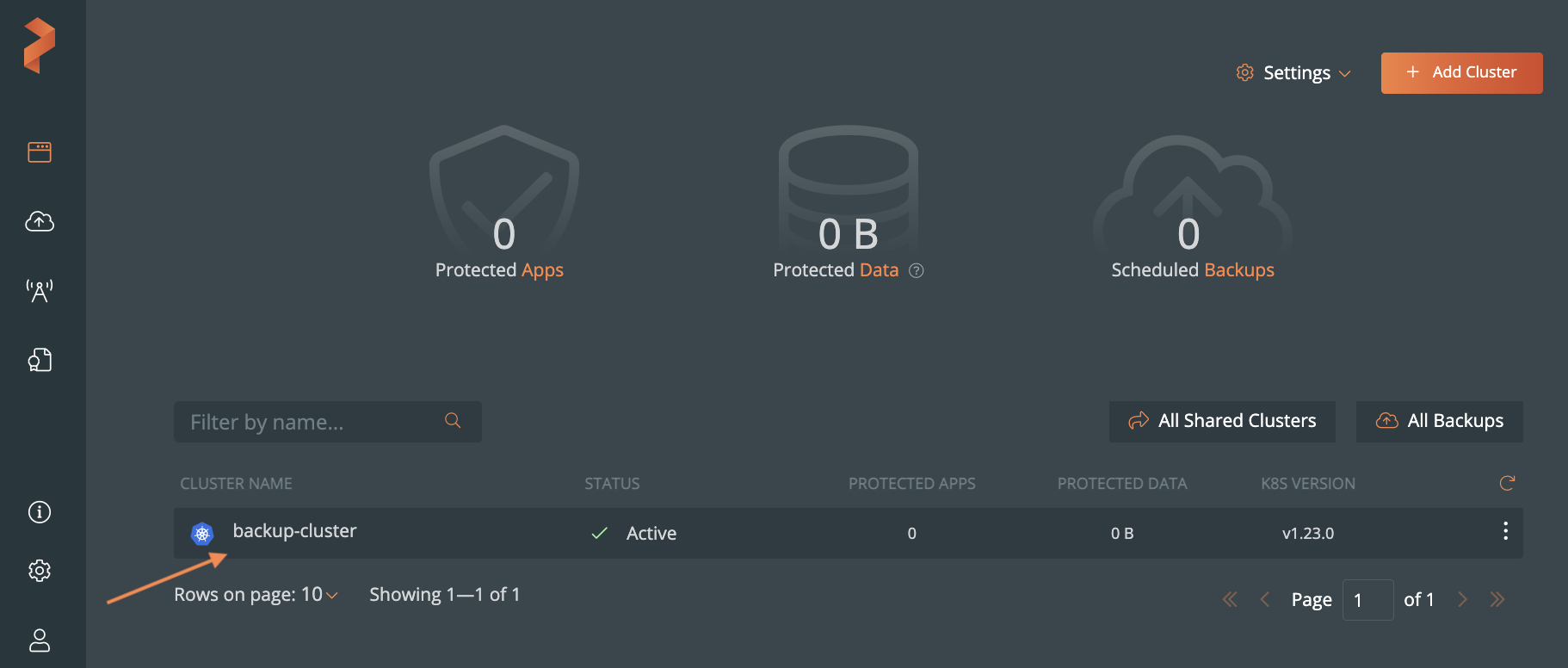
Select the namespaces you want to back up and apply label selectors to filter the resources. For more information on applying labels, refer Labels in Portworx Backup.
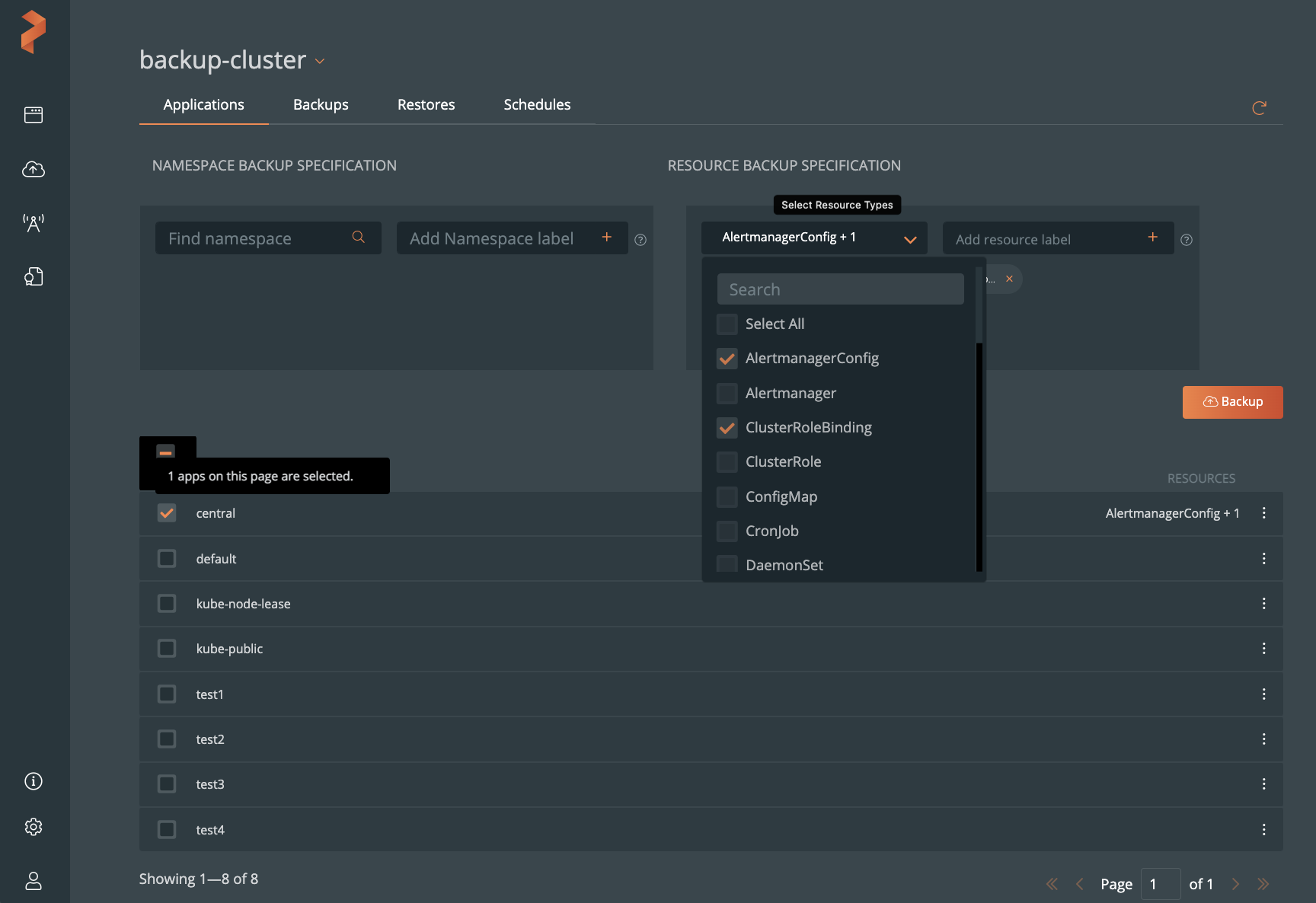
To back up all namespaces, select the NAME check box.
To back up all resources, select the Select All check box from the
Select Resource Types dropdown list.notePortworx Backup allows you to select multiple namespaces of a cluster from different pages and then back up the chosen namespaces in a single click.
Select the Backup button:
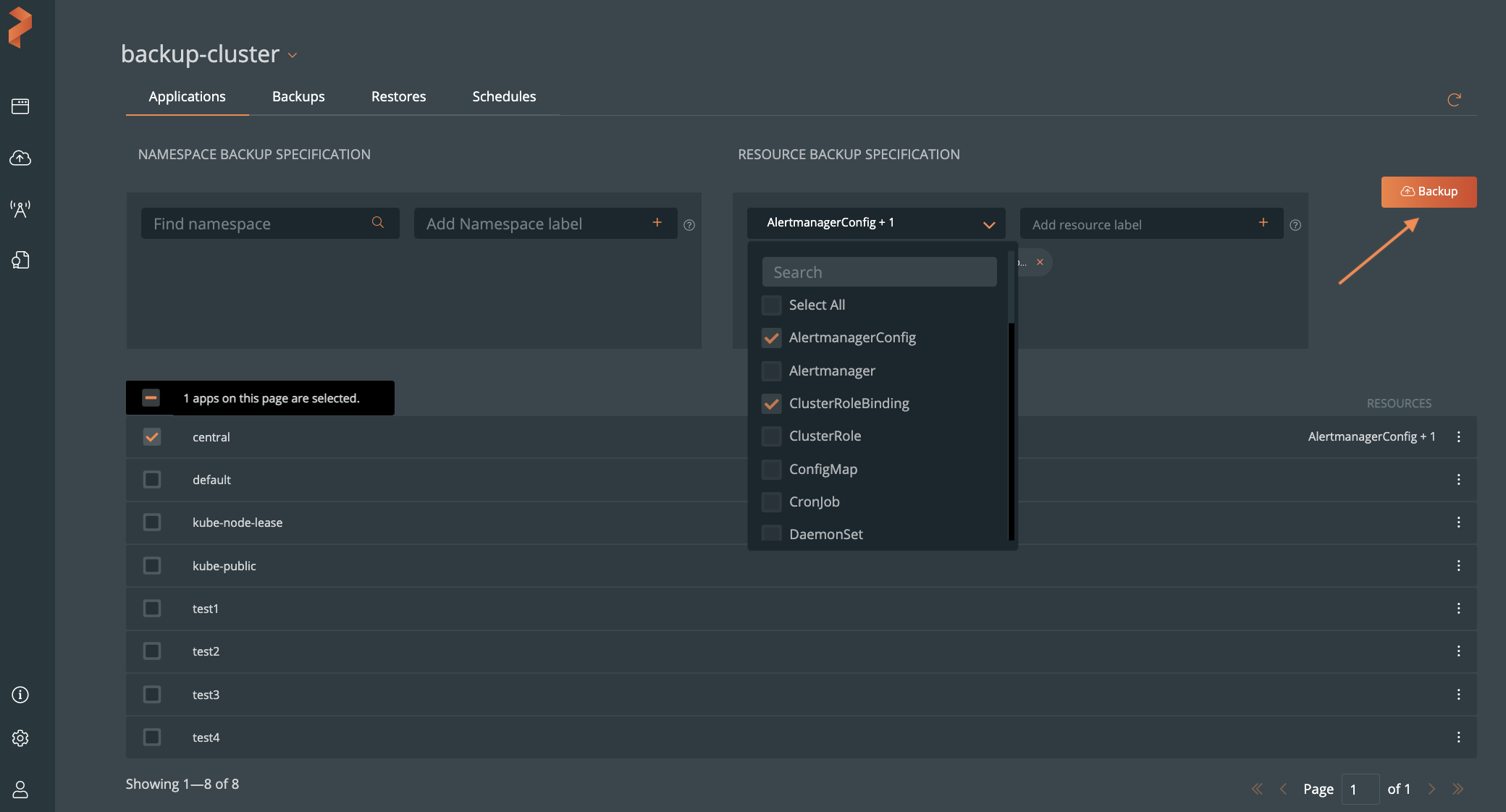
From the dialog box, specify the following:
- Backup name: the name of the backup you want displayed in the Portworx Backup UI
- Backup location: which bucket you want to store your backups ontonote
Backup location drop-down displays only the successfully validated object store or NFS backup locations.
- CSI Snapshot Class: lists all the available CSI snapshot classes. Select a snapshot class to back up.
- Offload csi snapshots to backup location: Offload the CSI snapshot class to the bucket that selected from the Backup location. For more information about offloading CSI snapshots to a selection backup location, refer to the Backup CSI snapshots topic.
- Now: to run the backup immediately, which is also manual method of triggering backups
- Pre-exec rule: any rules you want to execute before the backup runs
- Post-exec rule: any rules you want to execute after the backup runs
- Backup labels: any labels you want to attach to the backup once it's created
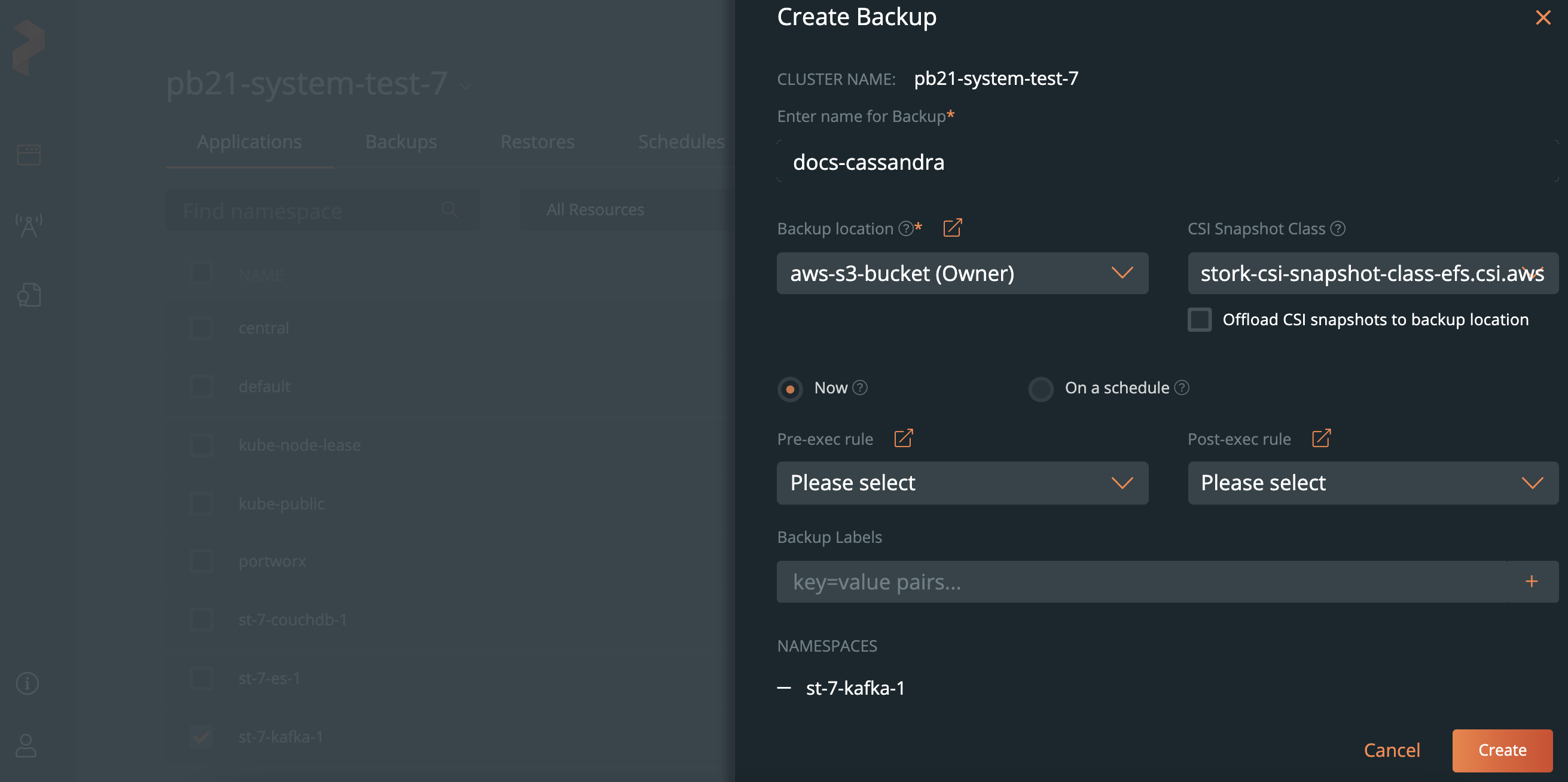
Click Create.
After creating your backup, you can monitor its status.
Object store and NFS-based backup target supports generic, manual, and scheduled backups.