Create schedule policies
From the home page, select Settings, Schedule Policies:
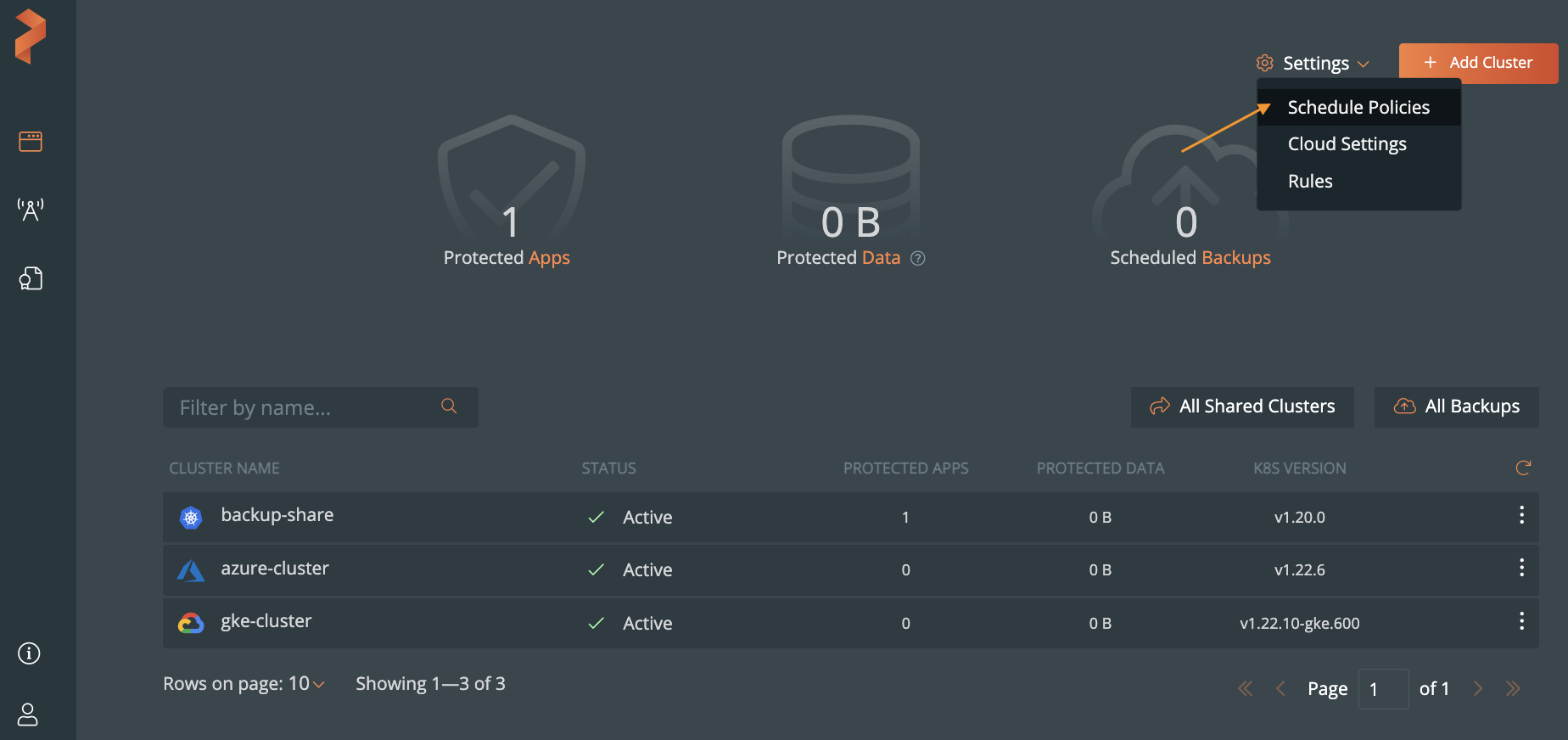
Select Add new:
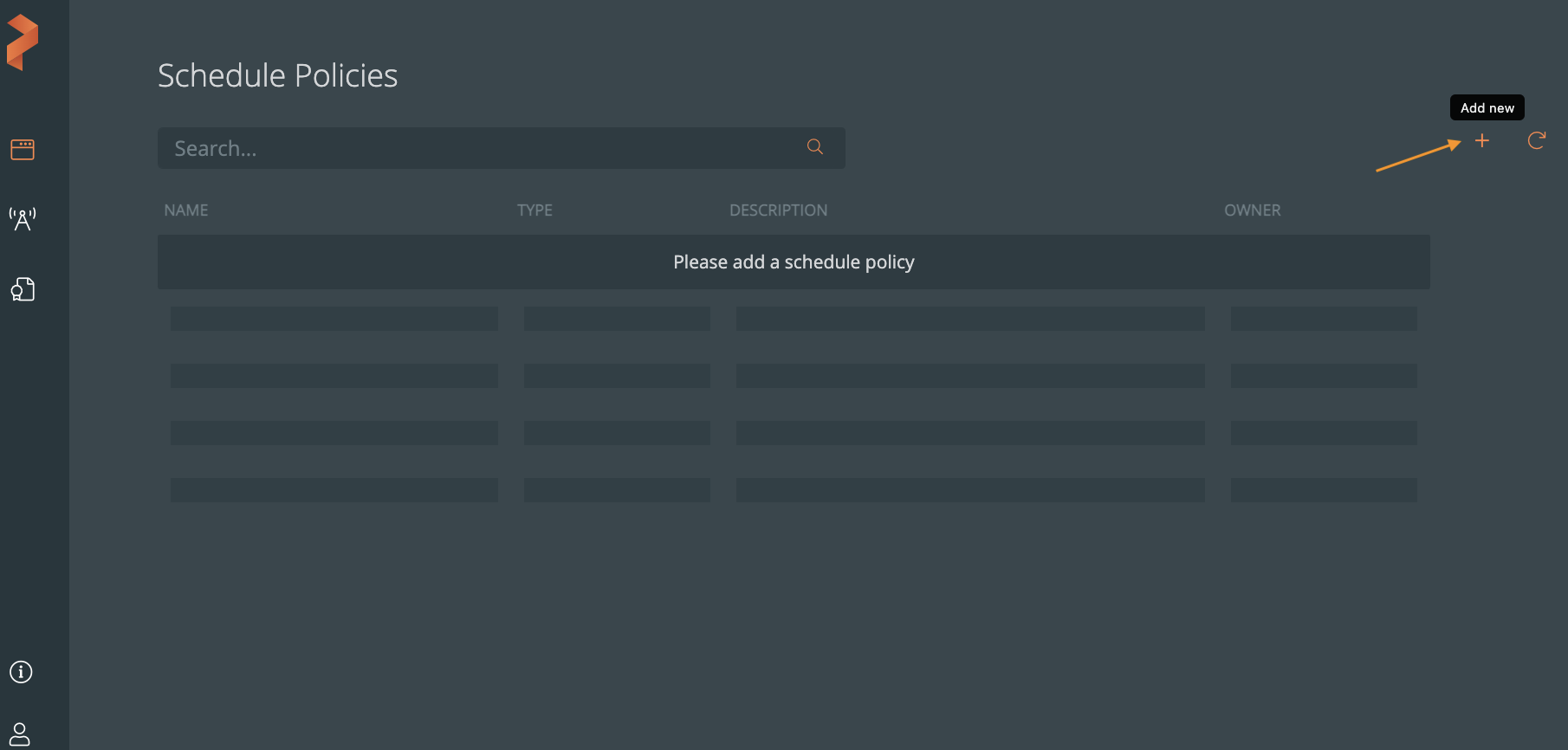
From the Add Policy dialogue box, name your policy and select a type:
- Periodic: A periodic policy runs at fixed intervals defined in minutes and hours.
- Daily: Runs every day at a specified time. Provide the hours and minutes from midnight to define the time.
- Weekly: Runs once a week on the specified day and time.
- Monthly: Runs on a specified day of the month. If the day given is longer than the current month, it will roll over to the next month.
- Retain: Select the number of backups to retain concurrently
- Incremental count: Specify the number of incremental backups between two full backups. This applies only to Portworx volumes.
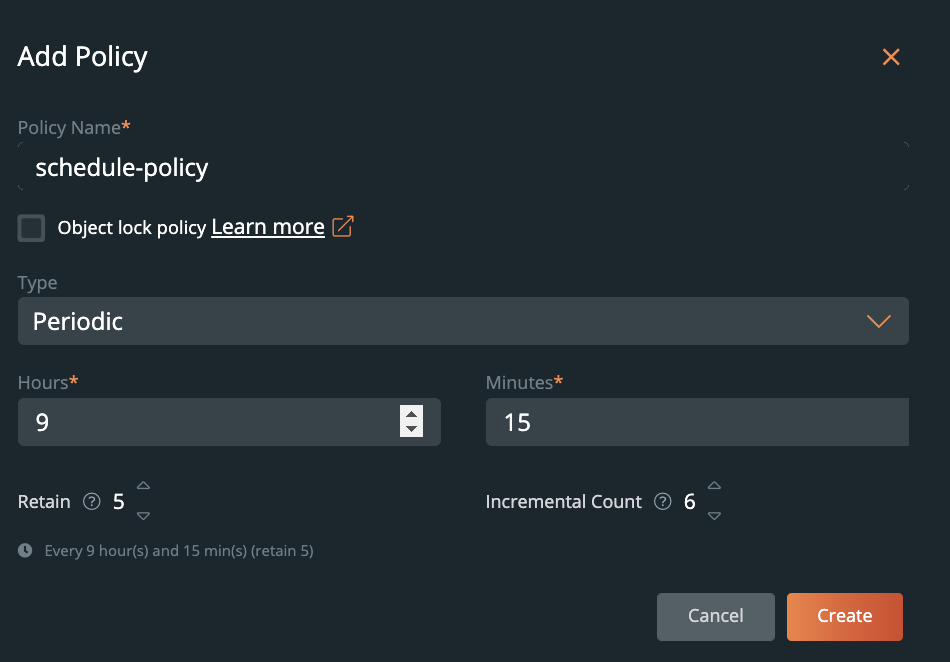 note
noteAll schedule policies are executed on the connected application cluster's local time zone.