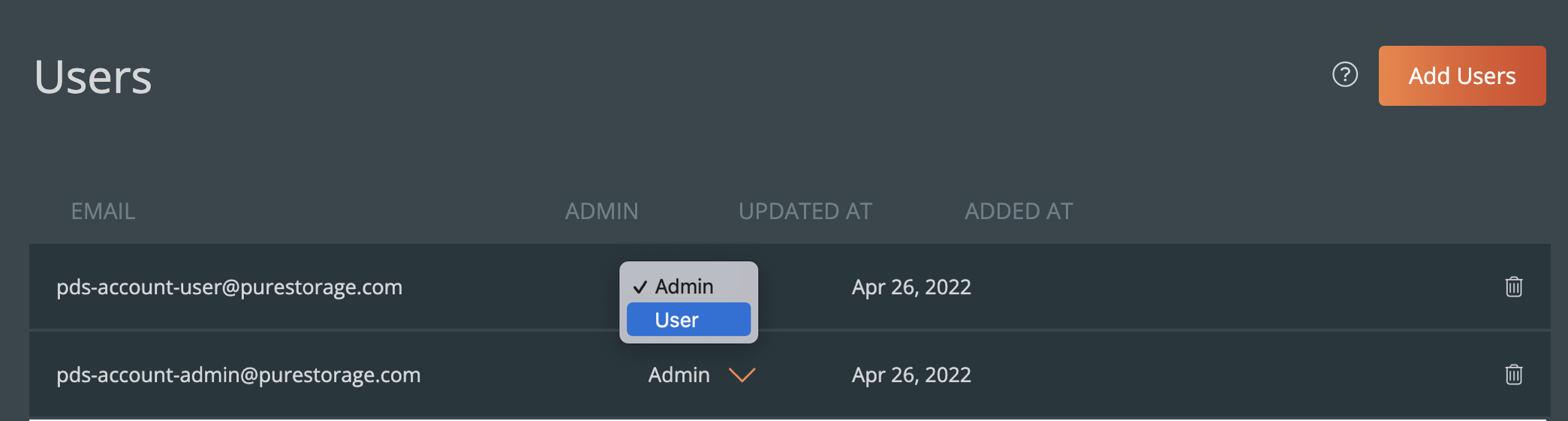Change user privileges
As an Administrator, you can promote or demote users on your PDS account.
note
You cannot demote yourself from the Admin role. If you wish to change your own permissions, another administrator must demote your user account.
Prerequisites
- PDS account Admin privileges
Procedure
Select Settings → Users tab.
In the Users page, find the user you want to promote or demote and select their current role.
From the dropdown menu, select the new role you wish to assign them: