Access using OIDC credentials
The Portworx BaaS organization ADMIN can configure the OIDC domain name in Portworx BaaS, and can share the credentials with other users to sign in. For more information about configuring the OIDC domain name in Portworx BaaS, refer to the Setup OIDC access section.
To sign in using the OIDC credentials:
In the Portworx BaaS login page, select Sign In with OIDC.
In the OIDC email authentication page -> OIDC Email box, enter the valid OIDC email.
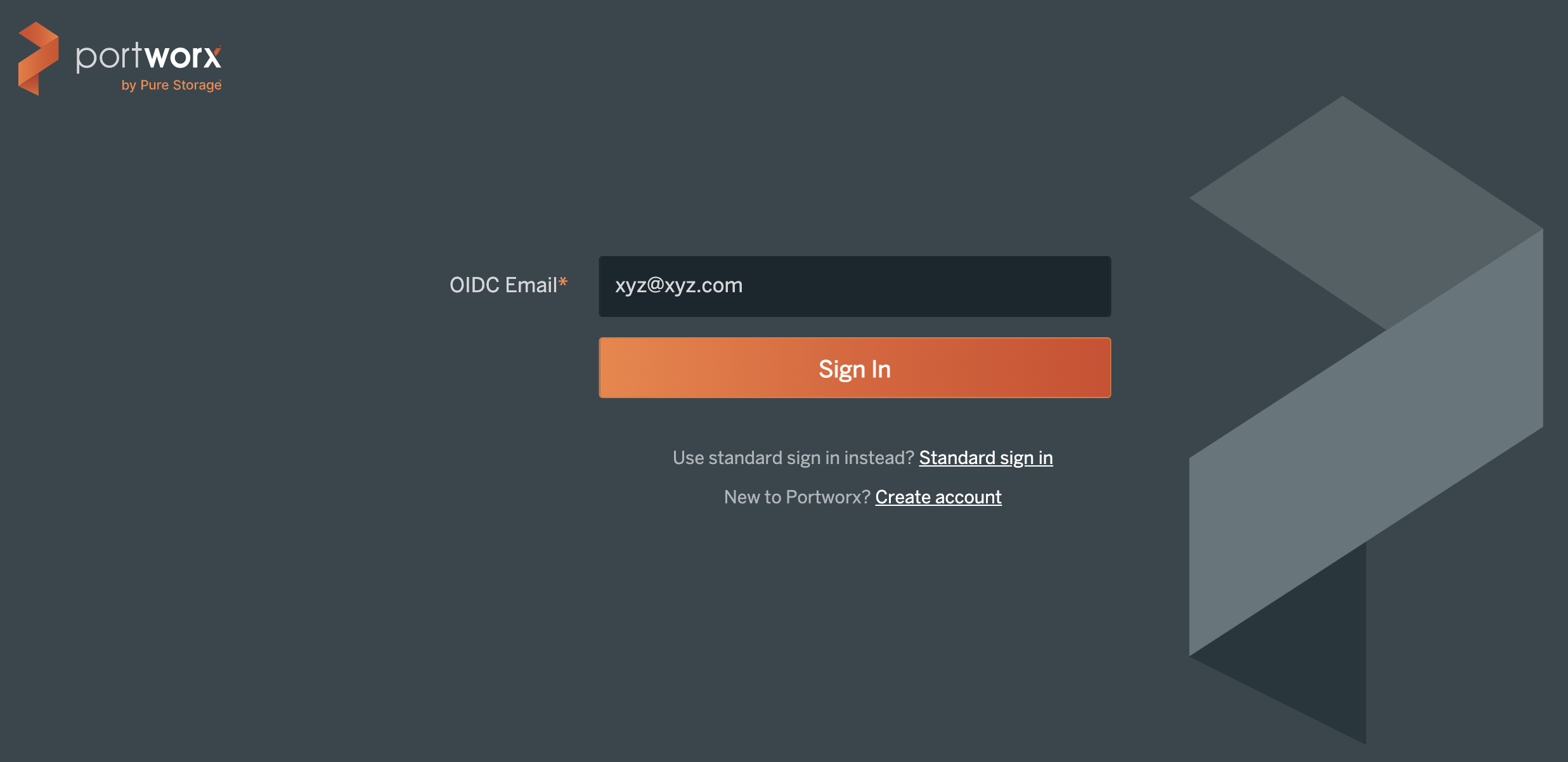 note
noteIf the OIDC email is not configured, then Portworx BaaS displays an error:
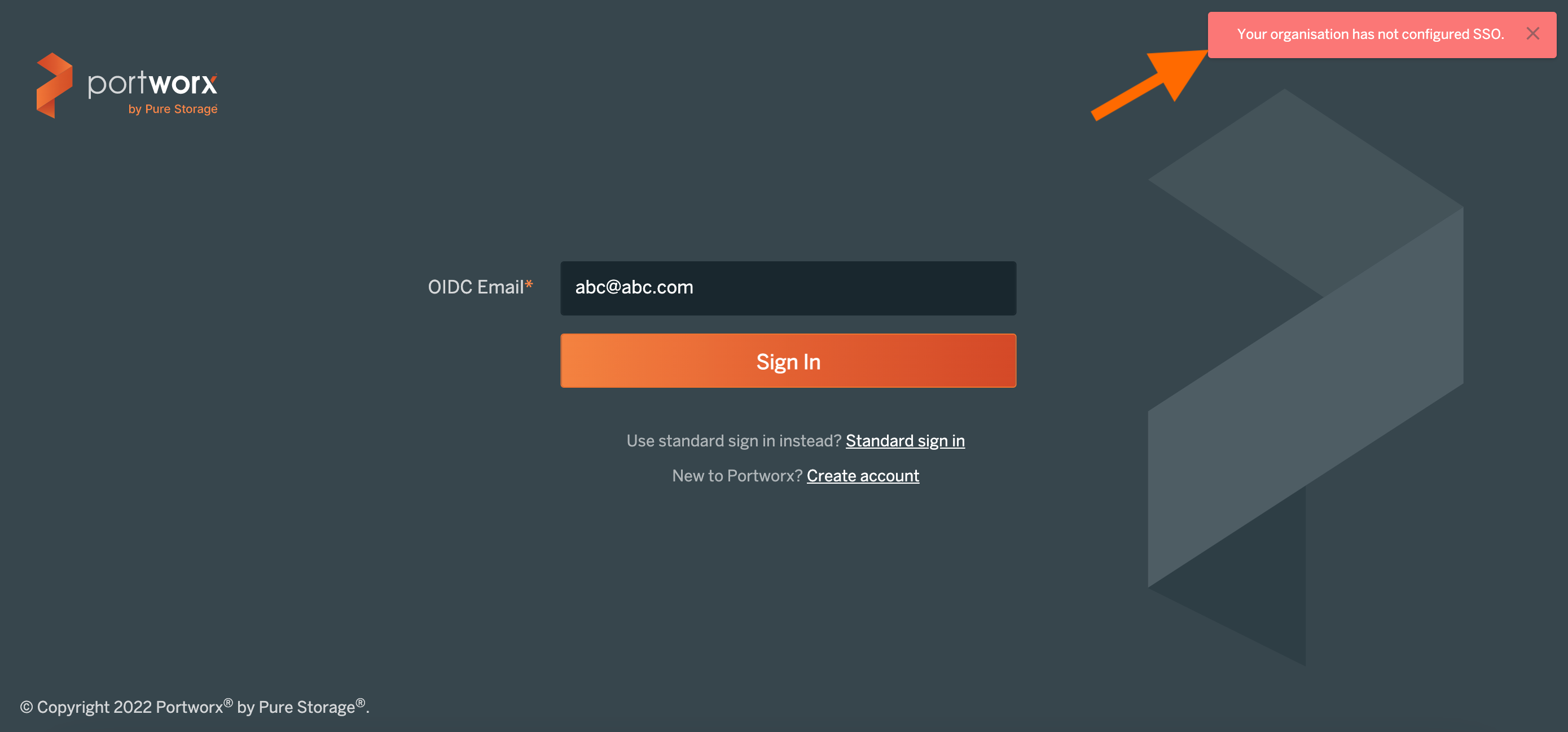
Select Sign In.
In the OIDC login page that appears, enter the valid OIDC email and password.
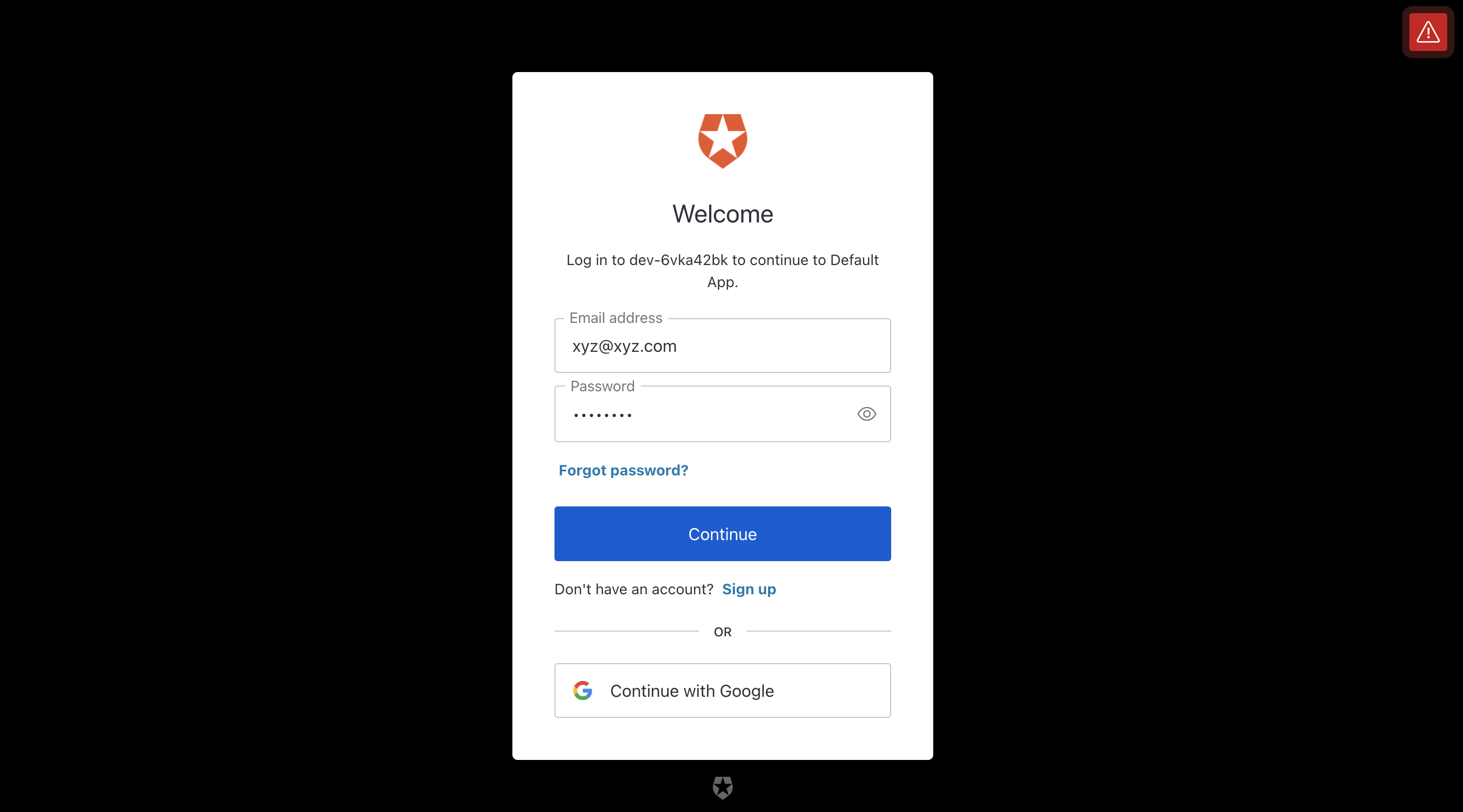
Select Continue.
The Portworx BaaS Product Catalog page appears. From this page, you can choose a product to access its services.